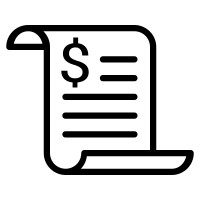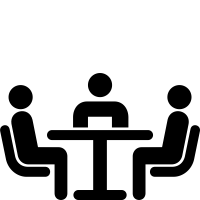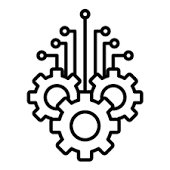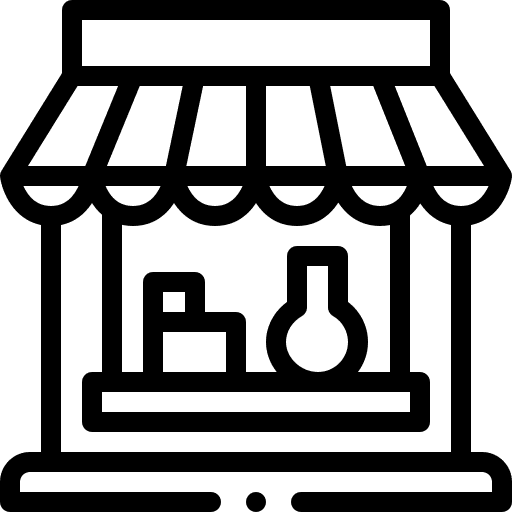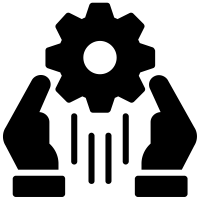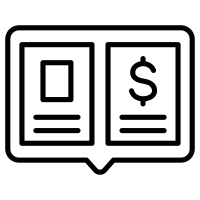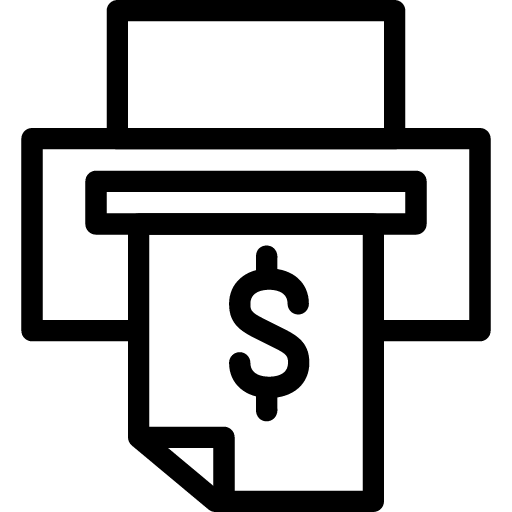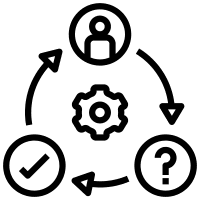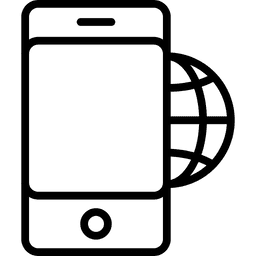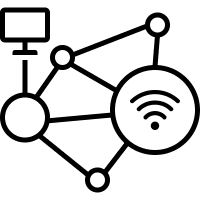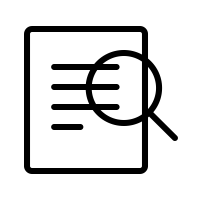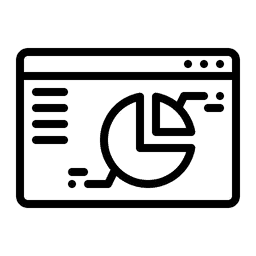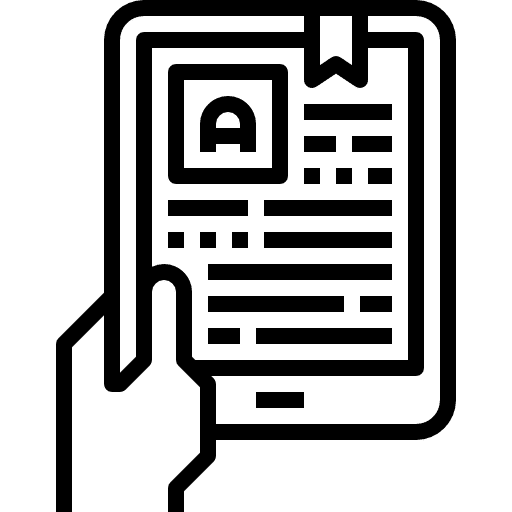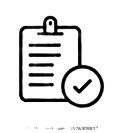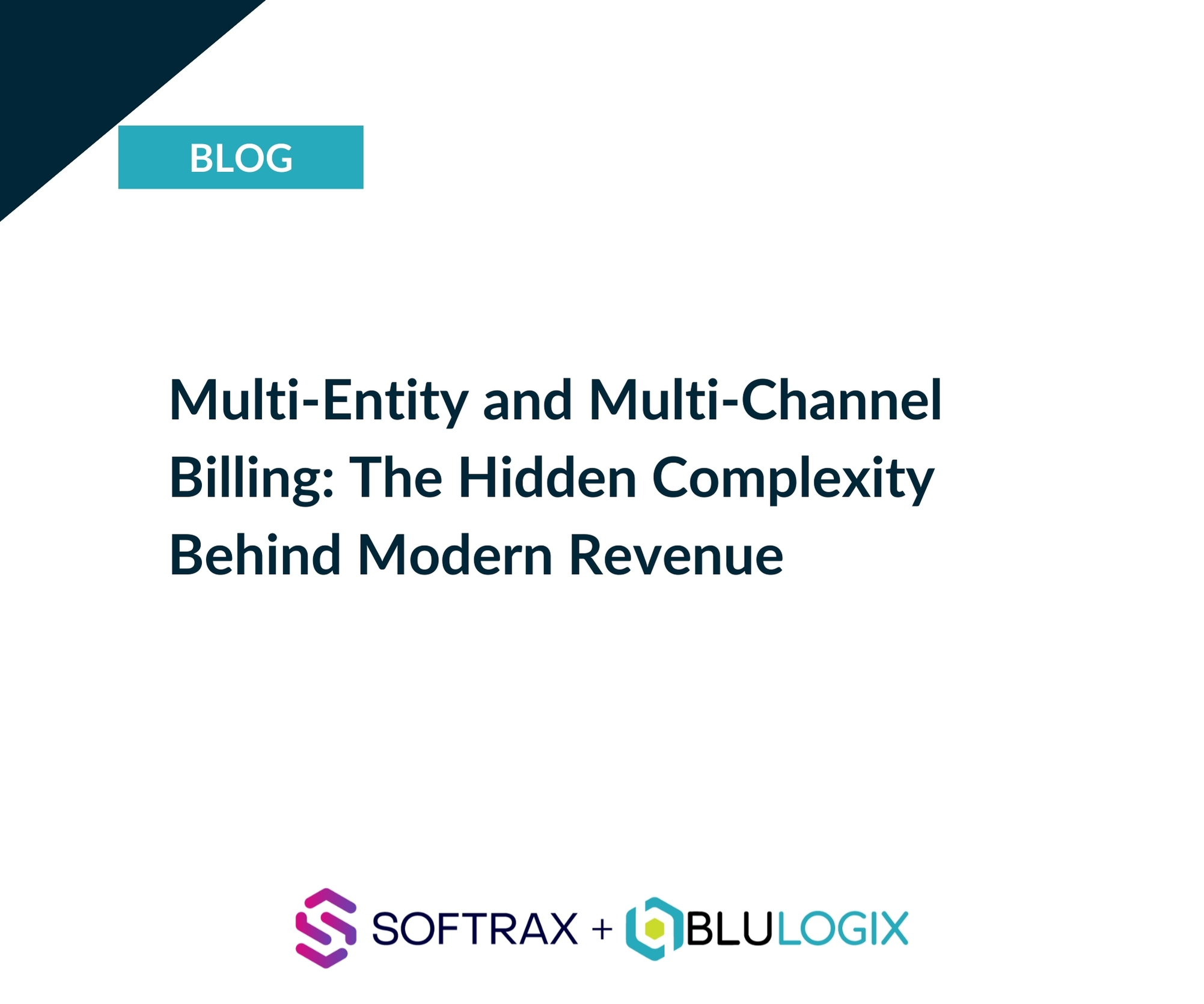- PLATFORM
-
BluIQ Intelligent Billing
BluIQ is a configurable platform that bridges the gaps between your CRM, ERP and related business processes.
Cloud Extensibility Platform
Customize Your Monetization Platform Quickly and Cost-Effectively.
Data Staging & Mediation
The Ultimate Flexibility and Scalability to Process Complex Data Staging & Mediation Scenarios with Ease
Integration & Provisioning Gateway
End-to-end Integration for Seamless Order Activation and Provisioning
Chargeback & Cost Recovery
BluLogix Chargeback & Cost Recovery for Public Sector and Enterprise Organizations
BI & Analytics
BluIQ gives you reporting, intelligence and insights in one package.
Extendable Storefront
Empowering Ecommerce, Self-Management, and Seamless Renewals with Channel Support
-
- SOLUTIONS
-
Usage Billing
-
- RESOURCES & INSIGHTS
-
Blog
Lessons, observations and insights for the subscription business
Case Studies
How BluIQ helps our customers’ subscription businesses successfully grow
News & Industry Reports
The latest news and analyst reports on the Software-as-a-Service and Subscription industry
Events
Attend an event near you to connect, learn, and gain inspiration.
Customers
The best companies in the world trust BluLogix for all of their billing needs
Webinars & Videos
A collection of recorded webinars and videos on Software-as-a-Service and Subscription Management
Data Sheets
Details on BluIQ subscription management and billing platform specifications
eBooks & Whitepapers
Subscription and Software-as-a-Service guides with actionable insights
Compliance
Why Top Companies Choose BluLogix
-
- SCHEDULE A DEMO
-